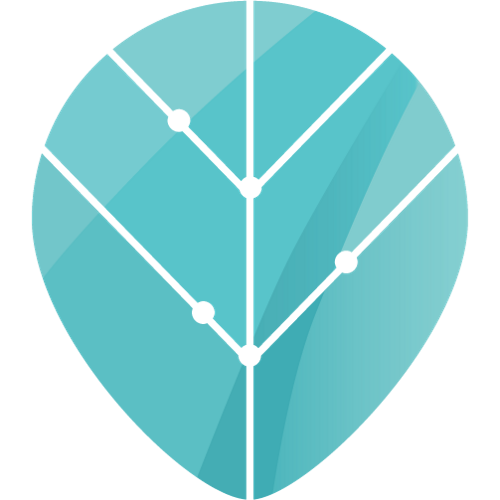Welcome to Thrive Global! Founded and led by Arianna Huffington, Thrive Global is a health, well-being and productivity company aimed at redefining the way we work and live. Our contributor community is an essential part of Thrive’s mission. Here’s a simple guide to becoming a Thrive Global contributor in 3 steps!
If you don’t already have a Thrive Global account:
1. Go to www.content.thriveglobal.com.
2. Click the “Sign Up” button in the upper right-hand corner of the page. Enter your email address and set your password.
3. Before you start sharing your stories, you’ll be prompted to fill in a profile, including your name, a short bio and an optional headshot. Additionally, you can add your Twitter and Instagram user names, as well as a URL to a personal website, your author page or anywhere else you’d like.
Building your story:
1. To create a new story, click the “create a story” button in the upper right-hand corner of the page. (Instructions for cross-posting existing stories from other sites are found later in this guide.)

2. Now you’re on your story page. This is where you’ll add text, photos, videos, links and more. Your story must have a featured image to be submitted. To add your featured image, click “choose file” and select an image file to use. Our image resource guide, here, has a great list of sites you can download images from.
— If you want to add more images to your story, press “enter” in the body of the text where you’d like to add an image. A “+” button will appear on the left-hand side of the page. If you click this button you can add a photo by selecting the camera icon, or a video by clicking the arrow button. To embed video, copy the entire URL from a source (like YouTube or Vimeo), paste it into the field and press enter.
— If you want to change a font, highlight the section you want to change and the following options will appear:
B = Bold
I = Italic
H2 = header
H3 = smaller header
“ = quote
If you’d like to add a hyperlink, highlight the word or words you’d like to link from, select and paste the link to the following icon:

3. Add tags —for example, wisdom, wonder or well-being— using the collapsible story toolkit on the right-hand side of the page.
4. Save your work by pressing the “Save Changes” button at the bottom of the story toolkit or at the top of the page. Make sure to save your changes before you leave the page.
Here’s a checklist of everything your story needs before you can submit it:
–A title.
–A subtitle. Your subtitle is as important as your headline! We cannot publish or promote your post without one.
–A featured image.
–You must add at least one tag in the story toolkit.
–Make sure to save your changes by clicking the “save” button at the bottom of the story toolkit or at the top of the page.
–Take a close look at our editorial guidelines and make sure your story meets our editorial standards.
You’re ready to go!
Once you’ve followed all these steps, press the “Save Changes” button, and then submit the story for review by pressing “Actions” dropdown at the top left of the page. Then, click the “Submit Story For Review.” If your story is missing any of the items on the above checklist, you won’t be able to submit.
When you submit to Thrive Global you are acknowledging that you have read and agreed to our terms.
Thrive’s editorial team will review and publish your piece. You will be notified with an email.
That’s it! You’re now an official Thrive Global contributor!
If you’re cross-posting (or importing) a story:
1. Log in to your account, click your account icon (aka headshot!) and select “import a story” from the drop-down menu.
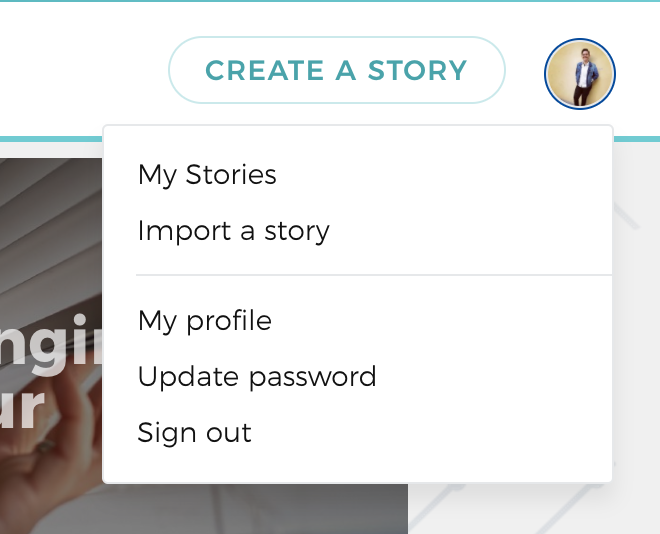
2. You’ll see a screen where you can paste the URL from your original story.
3. After your story loads, you can edit your post as you wish, or upload it as is by clicking the “submit story for review” button. (Please note: We include a link to the original source on the back-end to ensure that our version doesn’t appear in Google search results or prompt an SEO penalty.)
Frequently Asked Questions
What happens after I’ve submitted my story for review?
After you submit your story, it will be added to our queue and reviewed by our editorial team.
How long will it take for my story to be published?
We try to publish stories as quickly as possible—our average turnaround is between a day and a week.
How long should my story be?
Stories that are between 300 and 800 words generally perform best.
Can I publish stories that I published somewhere else first?
Yes! Please use the importing tool instead of copying and pasting the piece into a new post.
What topics can I write about?
Topics to explore include (but are not limited to): advice, emotional well-being, mental health, mindfulness, wisdom, physical health, intelligence, psychology, gratitude, empathy, productivity, creativity, relationships with technology, mistakes, social media, living better, self reflection, first-person stories, success and failure, life experiments, inspiration, life lessons and workplace policies.
How often can I write?
As often as you like!